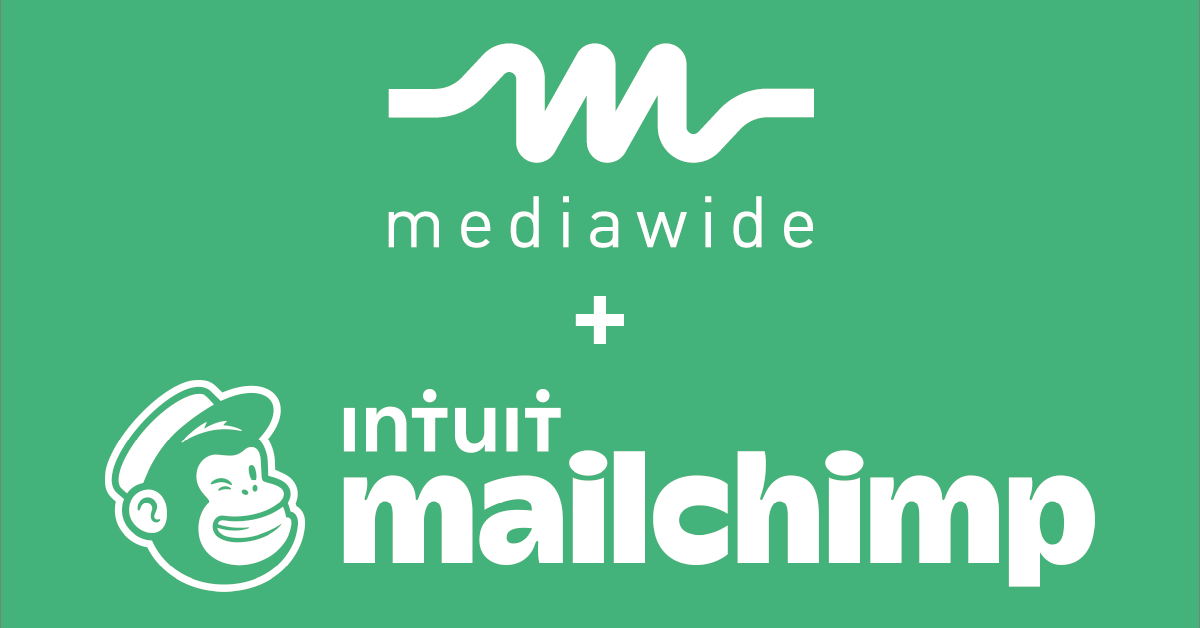Do you want to create personalized videos for your Mailchimp email marketing campaigns but don’t know where to start? Mediawide’s personalized video platform can help! With our easy-to-use tools, you can create video emails that are customized for each of your subscribers. In this blog post, we will show you how to use our platform to create personalized videos that will be automatically inserted into your Mailchimp campaign. Let’s get started!
What are personalized videos and why should you use them in your marketing campaigns?
In a world where consumers are bombarded with marketing messages on a daily basis, it can be hard to break through the noise and capture attention. One way to cut through the clutter is to use personalized videos in your marketing campaigns. Personalized videos are videos that are tailored to each individual viewer, featuring specific information that is relevant to them. For example, a personalized video might feature the viewer’s name, hometown, or favorite product. By including this type of targeted information, you can make your video more relatable and engaging, which can help boost its impact. Additionally, personalization can also help to build trust and create a sense of connection with your audience. When done effectively, personalized videos can be a powerful tool for driving conversions and building brand loyalty.
You can read more about the reasons why you should use personalized videos in this Mediawide blog.
How does the Mediawide platform work, and what are the benefits of using it?
The Mediawide personalized video platform is a powerful tool that helps businesses to create and deliver engaging, personalized videos to their customers. The platform makes it easy to create videos that are tailored to the individual viewer, and that can be used to deliver messages in a way that is more likely to resonate with the viewer. The benefits of using the Mediawide personalized video platform include the ability to target specific customers with relevant messages, the ability to deliver messages in a more personal and engaging way, and the ability to track and measure the results of campaigns. By using the Mediawide personalized video platform, businesses can create and deliver videos that are more likely to be effective in driving customer engagement and sales.
How do you create a video using the Mediawide platform, and what are the personalization options available to you?
Creating personalized video is simple using the Mediawide Personalized Video Platform, just use one of our pre-created templates, or speak to Mediawide to get a customized template specifically created for you.
Once the template is enabled, it’s simply a matter of creating a campaign, selecting the Mailchimp option, then uploading the personalized data to the platform and letting the Mediawide Personalized Video Platform do its job. The Mediawide Personalized Video Platform can create videos in seconds, and there are lots of options on how to deliver these videos.
If your Mailchimp audience already contains the personalized data you need, you can even use this data to import directly into the Mediawide Personalized Video Platform with the new Mailchimp integration. Within the video creation screen, simply choose to use the Mailchimp audience data instead of uploading an XML or CSV file. The platform will automatically match the audience fields to the template tags if they are the same names.
How to add video into Mailchimp, and what are the benefits of doing so?
When generating the videos, there are two options to use – an option to upload the created PURL (the link to the video) into a specific field within the Mailchimp audience or get the Mediawide Personalized Video Platform to select a Mailchimp email template and send the campaign straight away.
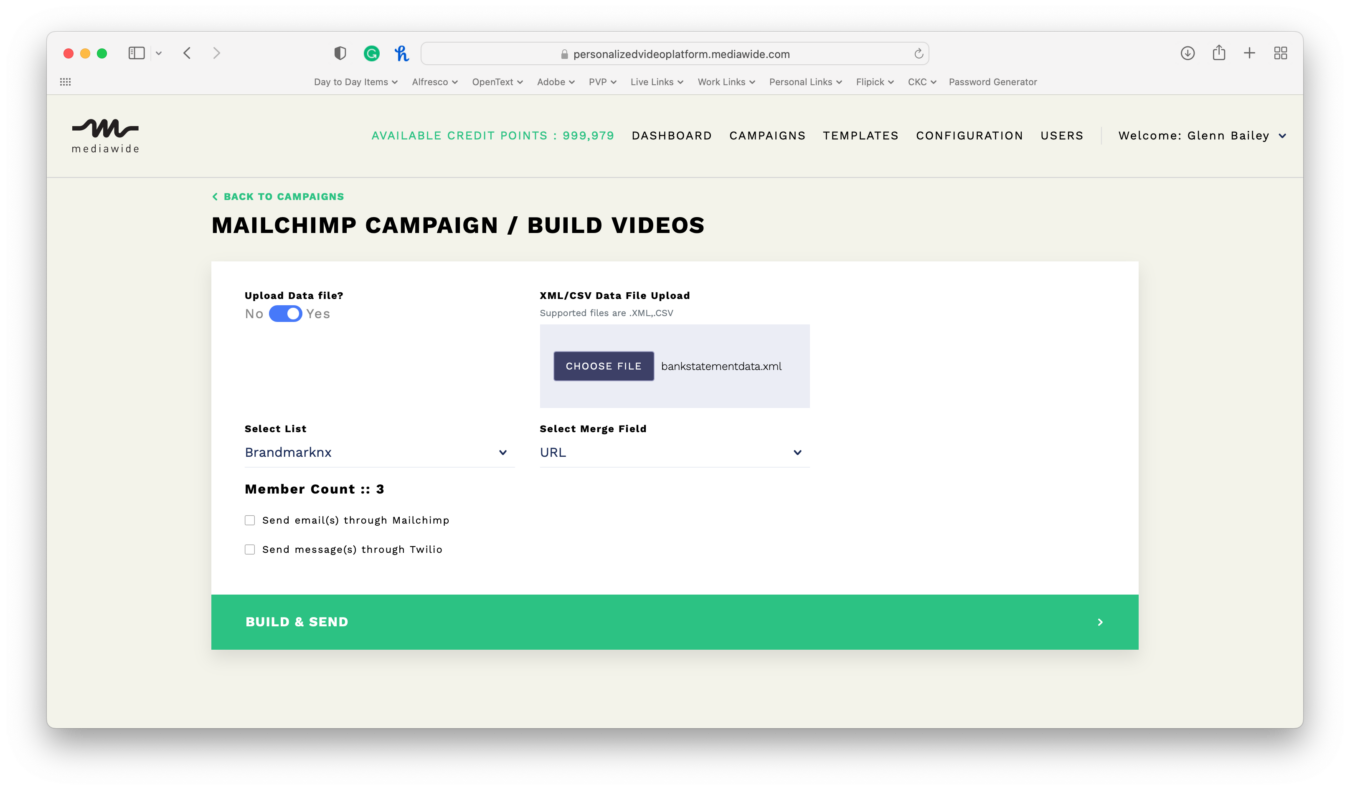
Using the Upload of PURL into an audience field gives you more control, as you would send the campaign within the Mailchimp interface which gives you much more granular control on how and when you send the campaign.
Both ways mean you do not attach an MP4 video to your emails, but you create a personalized video for each of your audience members, and upload the URL link to the video to Mailchimp automatically.
If you’re using the option to upload the PURLs to Mailchimp, simply use Mailchimps standard features to replace the video URL in your communications. This works even better if you download the video template thumbnail, and use this as a staging image, with the PURL as the clickable link, this will entice the recipient to hit the play button and launch the video.
How do you know if the Mailchimp audience member viewed the video?
The Mediawide Personalized Video Platform includes detailed tracking and reporting that allows you to measure the success of your campaigns. For example, we never enable autoplay video due to best practices, so the user needs to physically click the play button for the video to play, this action adds an analytic point. Therefore you can see how many times each video was viewed, along with other analytics such as how long it was watched, and where viewers clicked the call to action buttons. This data can help you to fine-tune your marketing campaigns and improve their effectiveness.
To learn more about analytics for Personalized Videos, read this Mediawide blog!
Conclusion
Using personalized videos in your Mailchimp campaigns can help you to stand out from the competition, build trust with your audience, and deliver messages in a more engaging and effective way. With the Mediawide Personalized Video Platform, creating personalized videos for use within Mailchimp is simple and easy, so there’s no excuse not to give it a try! Just visit the Mediawide Personalized Video Platform Website here to sign up and receive 50 free credits to create 50 personalized videos free of charge.